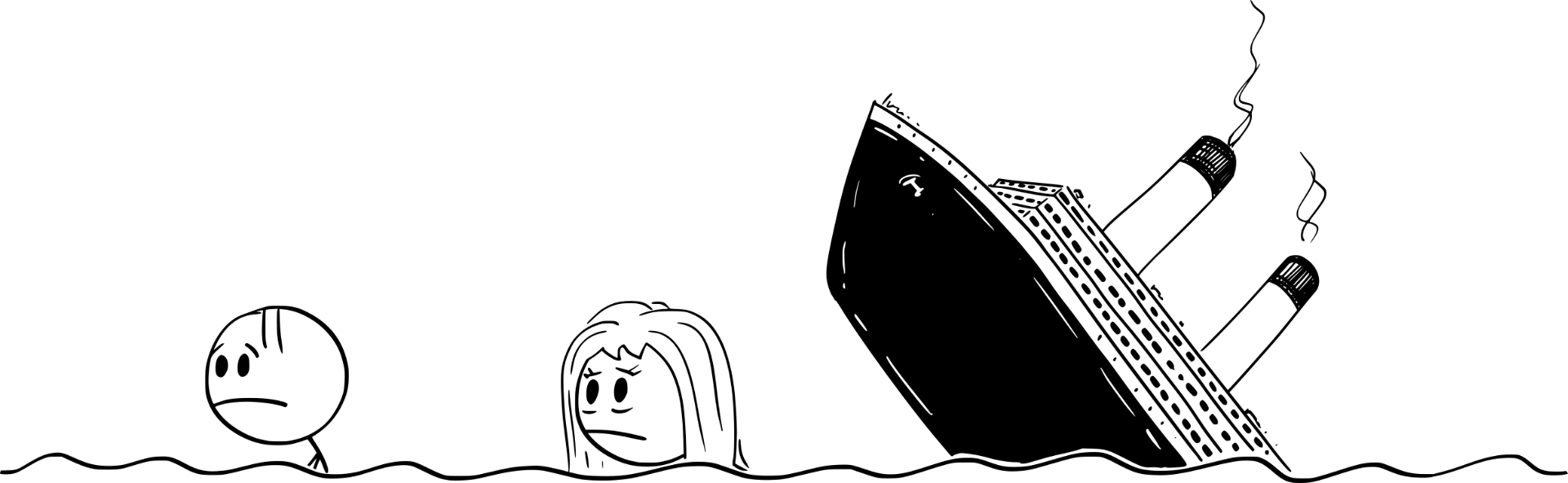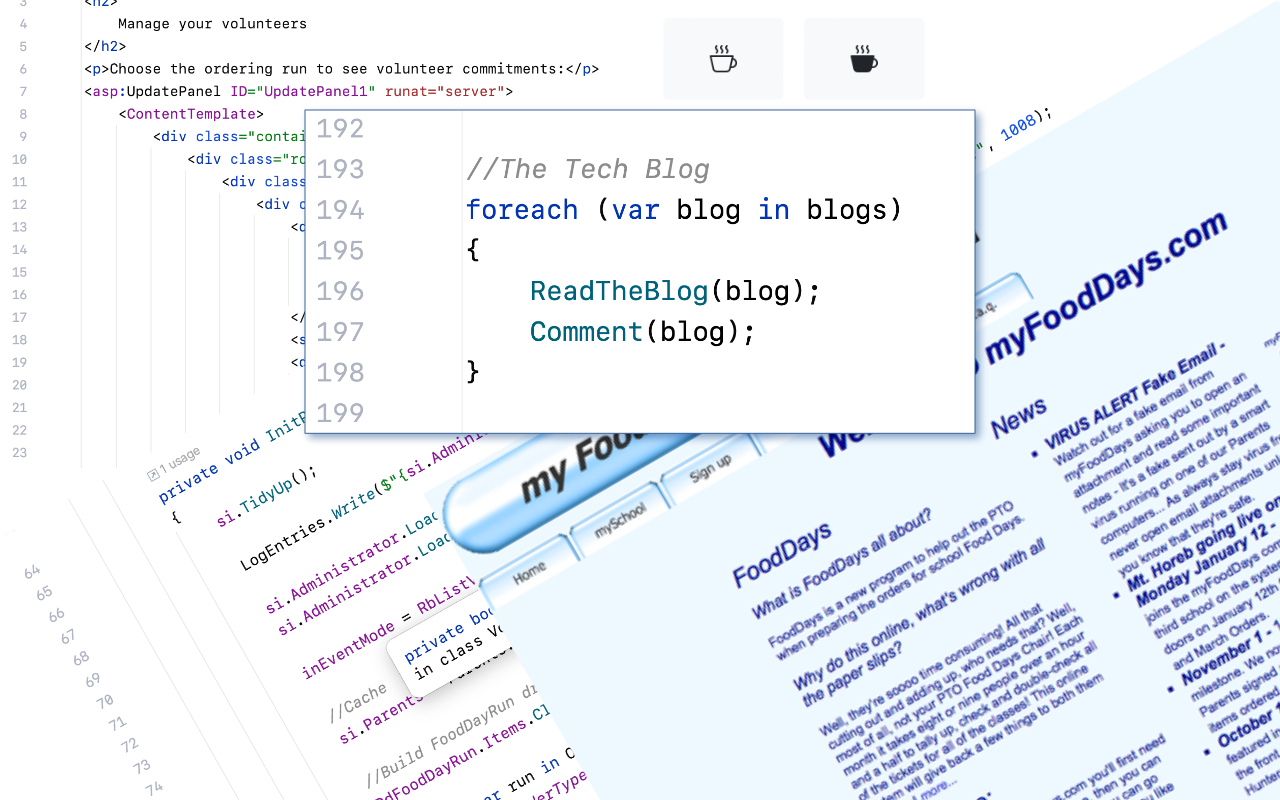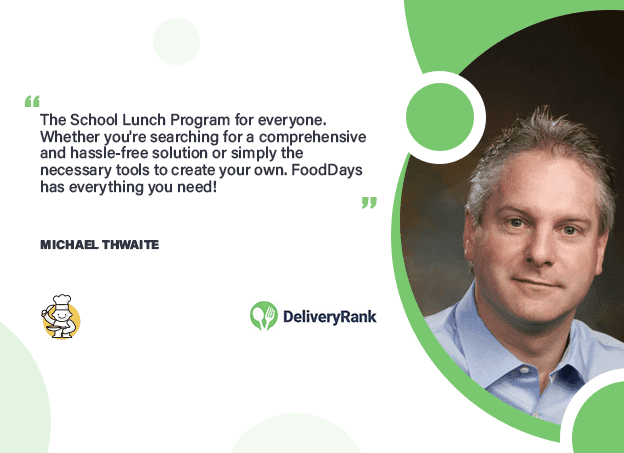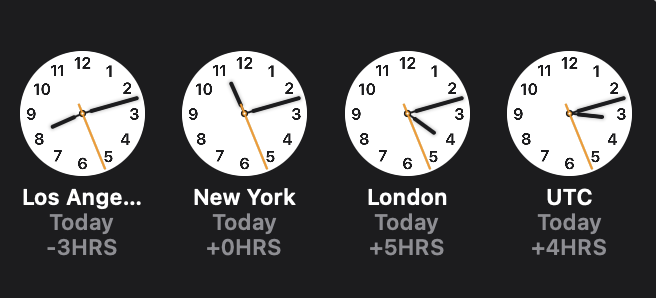F.A.Q.
Check out the F.A.Q. for the most common questions:
Ordering at schools happens in many different ways and on many different schedules. Some schools allow daily orders, others order weekly and most monthly. When you arrive at the account home page, you’ll see the options to order – think of them as paper slips that you fill out. Some are new, others are already marked up. You’ll see your Childs name next to each one that can be edited.
When you open the order page, you’ll see the days or items that you can order or adjust. Depending upon the school, you may see some dates or items blocked from ordering – maybe it’s too late or the items are sold out. Many schools ‘black out’ days that aren’t available if there’s a school trip for your homeroom.
Technical issues
Sometimes there may be technical issues affection the display of the site. Whilst I never say never, we’ve not had FoodDays be unavailable for quite a few years and have parents ordering any day – we have alarms set to alert us if our servers are down.
At FoodDays, we provide a service for Schools and PTO’s that must be secure and safe from access by bad actors. To that end we do set the bar high in terms of what devices can access our system and that, unfortunately, can make it a little stricter on Parents that may have computers that are set up incorrectly.
Most problems can often be tracked to the local computer or network. We recommend the quickest way to identify if the issue is local is to try another computer, maybe one at work or home or, better still try from a secure environment such as the built in web browser on an iPad or iPhone.
Unfortunately, Android phones and tablets are a little less reliable in this case as there are still a lot of older devices with flaws in the software however, it’s still worth trying them to see if there’s a change. Lastly, check that your computer is up-to-date in terms of patches and fixes — there is, for example, an older version of Microsoft’s web browser that doesn’t recognize our strict demands to encrypt and secure the data — and, double check that you don’t have any ‘Internet security software’ that is blocking open access to FoodDays or myFoodDays.com.
If you still find that you can’t get in to the service, please reach out to us and, if you can send us a screen-shot of where you’re getting stuck – a picture paints a thousand words!
There can be many reasons why a payment can be declined. Most have nothing to do with a persons creditworthiness or their account balance. The most likely are caused by our keen eyed payment gateways.
Address:
The address that you use should be the address the credit card company has on file, it’s usually the billing address and may be an old previous address if you’ve recently moved.
It’s just new:
Sometimes, if you’ve never used our platform before it may trigger a risk filter at your bank – you can call them to ‘ok’ us or, often they’ll send a text or email that you can reply to and try again.
A long day on the credit card can sometimes trigger extra cautious behavior as well. You can wait a little while and try again.
Location, location, location:
To help protect against fraud, we only accept payments from US based banks and within the continental US. I’m sorry if you’re out of town but, contact us and we’ll see if we can help get a payment through.
Technology
When the plugs fall out, it sometimes just doesn’t work! If you can’t complete the payment and all of the above seem correct, reach out to us and we’ll dig in and find out what needs plugging back in.
What options can I try?
If you’ve checked all of the above, three are still some options:
- Try using a device like an iPad or iPhone – these have additional security controls that prevent interference with the connections – many PC’s have ‘Anti-virus’, ‘Privacy’ or ‘Internet security’ software installed that can actually stop the card processor from trusting the connection.
- Try at a different location, and that can be as simple as trying on a phone with WiFi turned off so that you use your carriers connection.
- Try a different web browser. Sometimes plugins to ‘save money’ such as coupon clipping plugins share information about your transaction and that can be detected by the bank causing a failure. You can and should uninstall these plugins if privacy is important to you.
Still doesn't work?
You can contact us but unfortunately, there’s little that we can add. Our payments processing has reached such a high level of security and privacy that we no longer have any insight into your relationship with your provider, absolutely nothing and, that’s actually a good thing really, it’s how it should be.
You can log in at any time and remove future orders, as long as you haven't passed the deadline to make changes. The best way to find out is to try.
Most schools have deadlines that match what the vendors that they use therefore, it's not usually possible to enter an order.
Note that we don't have the ability to enter late orders past the dates set by the organisation.
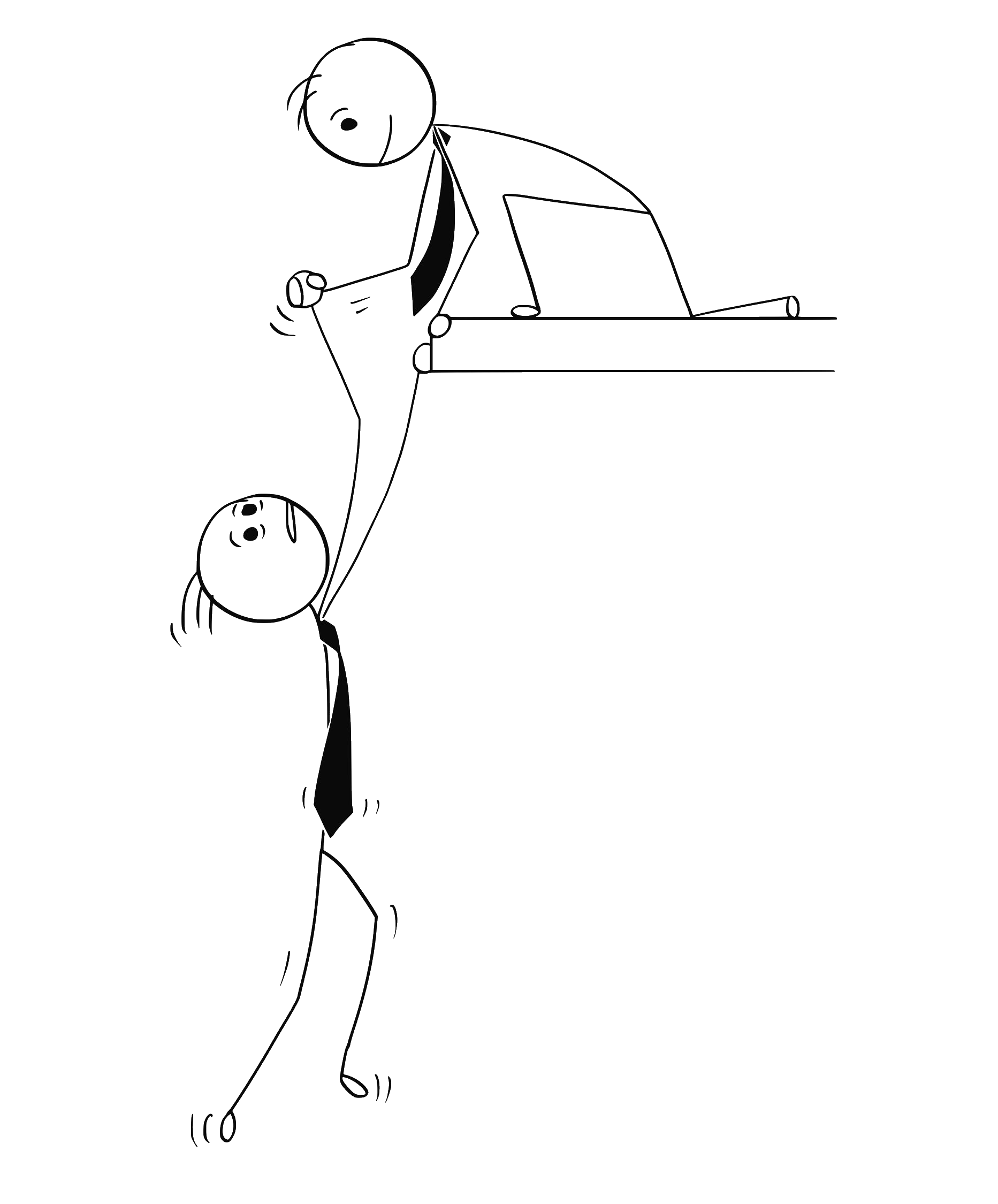
Ask the Humans
To get help quickly, email [email protected]
Let us know how far you get and what error message stops you.
We're around most days of the week and will hopefully get back to you within the day but usually much sooner than that.